


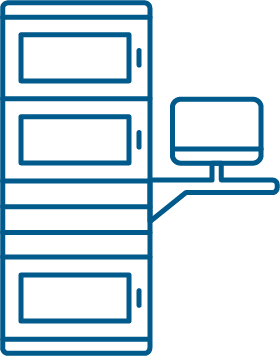

Creating a Custom Item
About the Item Master
The Lynx Item Master formulary contains thousands of items that can be loaded to your Lynx formulary, including items that can be purchased from several McKesson fulfillment systems as well as many items that are not available for purchase from McKesson.

Why load items from the Item Master?
When an item is loaded from the Item Master, the following information is loaded with the item.
Item Name/Brand Name
Item strength and size information
Item Code, associated NDC, and GTIN (for DSCSA compliance)
Inventory Unit, Dispensing Unit, and Disp Units/Inv Unit ‒ so transaction values are correct and inventory counts are updated accurately
Item Billing Code and Billing Unit ‒ for accurate billing calculations
McKesson Catalog # and Material # ‒ so the item can be purchased via Lynx (available for purchasing accounts)
When you create a Custom Item, information must be entered manually, and the item cannot be purchased via Lynx.

Pitfalls of Custom Items
Entering incorrect values when creating a Custom Item can cause any number of issues, including, but not limited to, the following issues.
Not being able to dispense an item you know you have enough of
Inventory counts being off
Capturing incorrect transactional and billing information
Confusion when auditing transactions, due to invalid data
An incorrectly built item being mistaken for a different item and dispensed by mistake
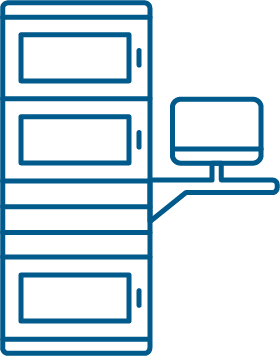
Why load items from Global Inventory Management?
Multisite Lynx practices have the option to use Global Inventory Management to manage inventory items across their Lynx Sites. Managing items globally can help practices maintain consistency across their practice inventory.
Refer to the Global Inventory Management lesson to learn more, including how to load an item from another site at your practice and configuring an item for several sites at once.
Select an option below to continue.
